then, fix it as follows:
That is, type in 1.0 in the Bundle versions string, short for your Info.plist. The Info.plist file is found in the iOS/Icons folder.
Then, delete the old archive, and re-archive and re-validate.
If you get this validation error:
Then, open any previous old projects to get dimensions of Icon.png and Icon@2x.png and create and put those icon in this folder:
Icon.png is 57 x 57 and Icon@2x.png is 114 x 114
Then, delete the old archive, then, re-archive and re-validate.

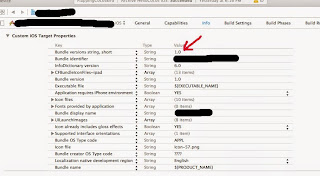

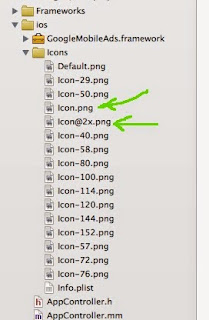
No comments:
Post a Comment