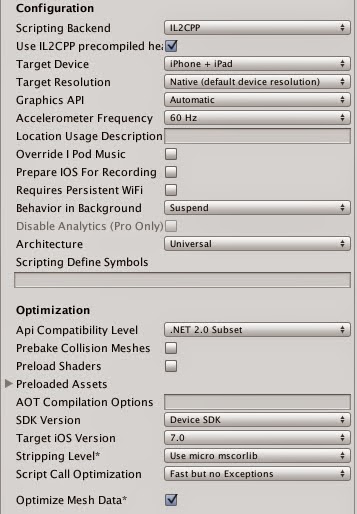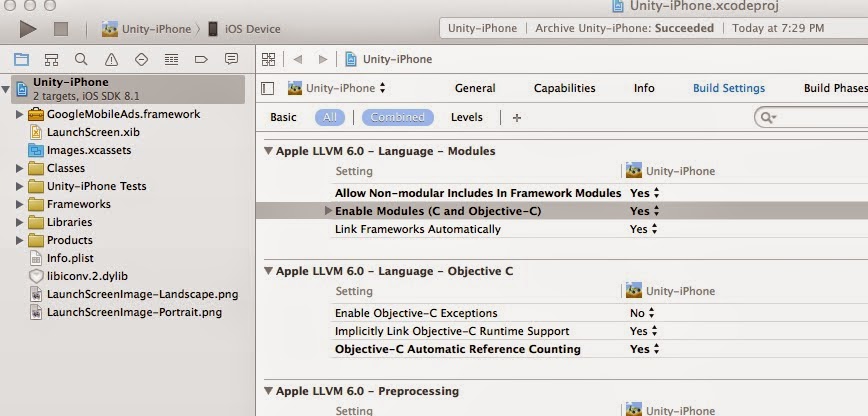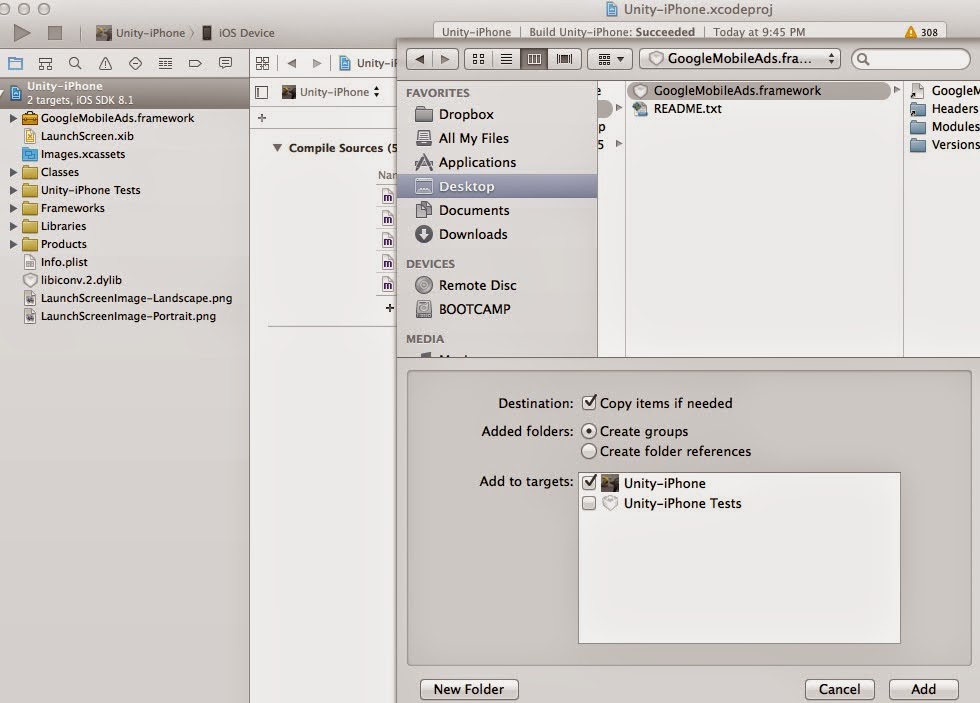For integrating Admob into Unity Android, see this post.
Download Unity plugin from here:
https://github.com/googleads/googleads-mobile-plugins/releases
At time of writing the latest is Google Mobile Ads Unity Plugin v2.2
Download it and import to unity after creating a Plugins folder in Assets.
Insert the necessary code to call your Admob Banner and Interstitial ads. For me I wrote a custom script called AdsController.cs:
using UnityEngine;
using System.Collections;
using GoogleMobileAds.Api;
using System; // For EventArgs
public class AdsController : MonoBehaviour {
using System.Collections;
using GoogleMobileAds.Api;
using System; // For EventArgs
public class AdsController : MonoBehaviour {
InterstitialAd interstitial;
BannerView bannerView;
void Start () {
BannerView bannerView;
void Start () {
//------ Banner Ad -------
// Create a 320x50 banner at the top of the screen.
// Put your Admob banner ad id here
bannerView = new BannerView(
"ca-app-pub-xxxxxxxxxxxxxxxx/xxxxxxxxxx", AdSize.SmartBanner, AdPosition.Top);
// Create ad request
AdRequest request = new AdRequest.Builder().Build();
// Load the banner with the request.
bannerView.LoadAd(request);
bannerView.Show();
//---- Interstitial Ad -----
// Initialize an InterstitialAd.
// Put your admob interstitial ad id here:
interstitial = new InterstitialAd("ca-app-pub-xxxxxxxxxxxxxxxx/xxxxxxxxxx");
//Add callback for when ad is loaded
interstitial.AdLoaded += HandleAdLoaded;
// Create an ad request.
AdRequest requestInterstitial = new AdRequest.Builder().Build();
// Load the interstitial with the request.
interstitial.LoadAd(requestInterstitial);
}
public void HandleAdLoaded(object sender, EventArgs args) {
interstitial.Show ();
}
void OnDestroy(){
if (interstitial!=null) {
interstitial.AdLoaded -= HandleAdLoaded;
interstitial.Destroy ();
}
if(bannerView!=null){
bannerView.Destroy ();
}
}
}
Put the script above in Game Over scene, or, Level Cleared scene. So that when the scene loads, the banner and interstitial ads get called and shown at the same time.
Next, build the Unity iOS XCode project with the player setttings shown here (on right side of screen):
Download the iOS Google Mobile Ads SDK v7 from:
Unzip the file and you will get:
GoogleMobileAds.framework
Open the exported Unity project in Xcode6 and add the GoogleMobileAds.framework to your project:
Enable modules in Xcode Build Settings:
Plug your iPad/iPhone in and run.